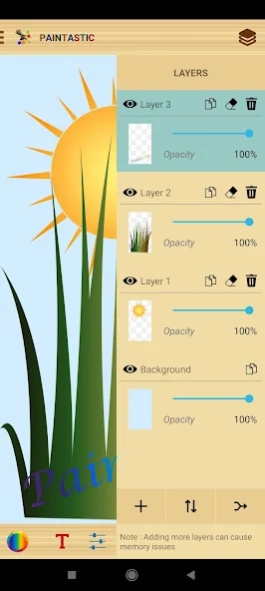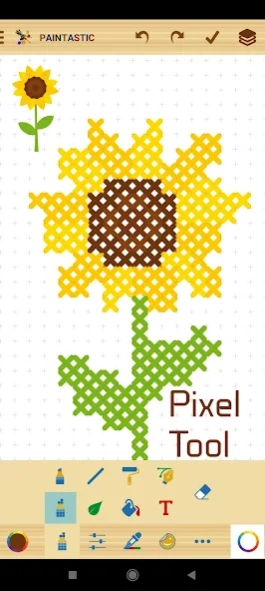Paintastic: draw, color, paint 17.4.0
Free Version
Publisher Description
Paintastic: draw, color, paint - Paintastic, let your inner artist express itself with this paint app
Paintastic is a free android paint app(also WAStickerApps) with best painting tools to create colorful drawings, beautiful paintings, designs, logos, greeting cards, WhatsApp stickers, use as background eraser, create pixel art, paths.
You can start from scratch or beautify existing pictures and photos.
You don’t have to be a graphic designer or artist to paint & create art masterpieces. Use paintbrush, add textures, shapes, much more. Just express yourself and unleash your creativity unlimited !
Paintastic is a powerful and quick draw tool suitable for all ages.
==============================================
TOP FEATURES OF PAINTASTIC – DRAW, COLOR, PAINT :
==============================================
• LAYERS
Support of upto 5 layers on top of background.
• VARIOUS PAINTBRUSH
Variety of paintbrushes in various shapes and styles(blur, emboss, neon, outline). Also control the size, opacity, scatter, jitter of your paintbrush.
• PIXEL PEN TOOL
Create amazing pixel arts with variety of brush tips
• PATH PEN TOOL
Create vector paths and save as shapes, use paths for selection, etc.
• PREDEFINED SHAPES
Hundreds of shapes, ready to use: basic geometrical, floral, celestial, apparels , body parts, stick figures, smileys, frames and borders, buildings & transport, ribbons & badges, and much more.
• MULTICOLOR AND GRADIENT OPTIONS
To create colorful drawings, be in control of the colors. Use our well-designed color picker and unique multicolor feature for paintbrush and drawing background.
• ADD PICTURES AND PHOTOS
Create collages, Valentine Card, Birthday Card, and other personalized cards from memorable pictures and photos.
• ADD TEXT
Write caption and quotes in your drawing/painting. Change font style, size, colors and even write curved text.
• WhatsApp Stickers
Create custom stickers or add existing sticker pack for WhatsApp. WAStickerApps
• PHOTO EDITING : TEXTURES, IMAGE EFFECTS AND FILTERS
Various image filters, patterns, textures, and effects for applying to your drawing.
• SELECTION TOOL
You can copy, paste, move, crop, resize, rotate, flip horizontal/vertical all or selected area of your sketch and beautiful paintings easily with our Selection Tool.
• SHARE YOUR COLORFUL DRAWINGS OR GREETING CARD
You can share your Valentine card or Birthday card directly from our app. Share to email address, Facebook, Twitter, Whatsapp, and other social networks of your choice.
• OTHER FANTASTIC PAINTING TOOLS
There are many other painting tools to discover in our drawing app(Paint bucket, scratch mode, finger pinch to zoom tool, color picker). Just download and try them all!
Download Paintastic now! Let the creativity flow and paint your imagination :)
If you like painting on Paintastic, please do rate and review on google playstore.
Any other feedback/suggestions regarding the app or feature requests are most welcome.
Facebook page : https://www.facebook.com/app.paintastic
Google+ page : https://plus.google.com/108451672203293038016
Youtube channel : https://www.youtube.com/channel/UCl7ia1ECfdA-DHt91a5tEcw
Twitter : https://twitter.com/creativityunlim
Blogger : http://paintastic-app.blogspot.com
----
Creativity Unlimited
About Paintastic: draw, color, paint
Paintastic: draw, color, paint is a free app for Android published in the Recreation list of apps, part of Home & Hobby.
The company that develops Paintastic: draw, color, paint is Creativity Unlimited. The latest version released by its developer is 17.4.0. This app was rated by 1 users of our site and has an average rating of 4.0.
To install Paintastic: draw, color, paint on your Android device, just click the green Continue To App button above to start the installation process. The app is listed on our website since 2023-09-26 and was downloaded 44 times. We have already checked if the download link is safe, however for your own protection we recommend that you scan the downloaded app with your antivirus. Your antivirus may detect the Paintastic: draw, color, paint as malware as malware if the download link to com.paintastic is broken.
How to install Paintastic: draw, color, paint on your Android device:
- Click on the Continue To App button on our website. This will redirect you to Google Play.
- Once the Paintastic: draw, color, paint is shown in the Google Play listing of your Android device, you can start its download and installation. Tap on the Install button located below the search bar and to the right of the app icon.
- A pop-up window with the permissions required by Paintastic: draw, color, paint will be shown. Click on Accept to continue the process.
- Paintastic: draw, color, paint will be downloaded onto your device, displaying a progress. Once the download completes, the installation will start and you'll get a notification after the installation is finished.